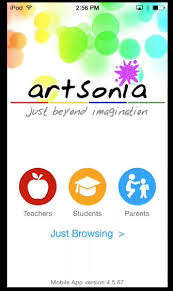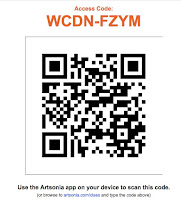If you would like to download the free Artsonia App, your 3rd-5th graders can take photographs of artwork they make at home to upload to their portfolios (just scan the attached QR code from the app). K-2nd grades do not know how to use this yet, but they can try it out anyway!
Steps:
Click on Students, Press purple circle to scan qr code, type in name, select student, once in portfolio-click Add Art at the top right. Most artwork created at home can probably be placed into the project folder called "Explorations & Experiments" unless they feel like it meets a learning target.
Click on Students, Press purple circle to scan qr code, type in name, select student, once in portfolio-click Add Art at the top right. Most artwork created at home can probably be placed into the project folder called "Explorations & Experiments" unless they feel like it meets a learning target.
Please let me know if you have any questions :)